JAMB Slip re-printing portal for the 2024 Unified Tertiary Matriculation Examination (UTME) has been activated. Applicants can now print their examination slips for their email inbox or via the JAMB website. See the procedure on how to print the JAMB slip below.
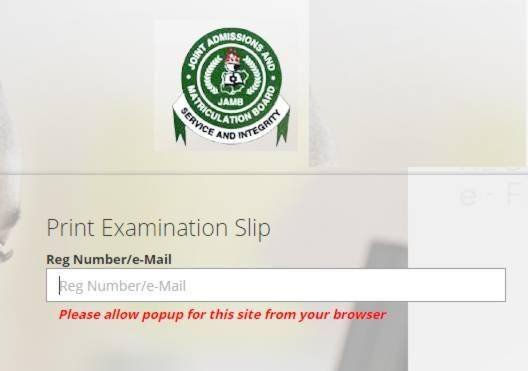
This is to inform all the candidates that registered for the 2024 Joint Admissions and Matriculation Board (JAMB) Unified Tertiary Matriculation Examination (UTME) that printing of the examination slip has commenced
Candidates are advised to print their slips before the commencement of the JAMB Exam, in order to familiarize themselves with the examination schedules as no form of excuse for missing the examination will be entertained.
JAMB Slip re-printing portal
Reprinting of JAMB registration slip is quite easy. All you would be required to print your JAMB exam slip that reflects your examination schedule is your registration number. Follow the steps outlined below for the process:
- Go to the JAMB UTME e-slip printing page at https://portal.jamb.gov.ng/ExamSlipPrinting/PrintExaminationSlip
- Supply your JAMB Registration Number or Email address or Phone number in the appropriate column.
- Finally, click on the ‘Print Examination Slip‘ button to access your exam schedule.
Note: Please allow a popup for the JAMB site (www.jamb.org.ng) from your browser.