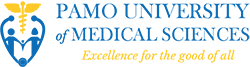PAMO University of Medical Sciences PUMS Post UTME / Direct Entry Screening Form 2021/2022 is Out
This is to let all intending candidates know that PAMO University of Medical Sciences has officially released their Post UTME / Direct Entry Screening Form for 2021/2022 academic session. See how to obtain PUMS Post UTME Form below…
PUMS Post UTME Form 2021
The management of PAMO University of Medical Sciences published this news on their portal asking all aspiring students to purchase the form as it is available online in the school portal. However, interested applicants can also check out the available courses and requirements on this site before purchasing the form.
PAMO University of Medical Sciences is a Private University licensed by the Federal Government of Nigeria. The University is committed to quality and excellence in Medical Education, Research and Health Services. Applications are invited from suitably qualified candidates for Admission into Undergraduate Degree Programmes for the 2021/2022 Academic Session
PAMO University of Medical Sciences Courses.
FACULTY OF ALLIED HEALTH SCIENCES (Five (5) years programme)
- B.MLS – Medical Laboratory Science
- B.NSc – Nursing Science
- B.Sc – Physiotherapy
- B.Sc – Radiography
FACULTY OF BASIC MEDICAL SCIENCES (Four (4) years programme)
- B.Sc – Anatomy
- B.Sc – Biochemistry
- B.Sc – Pharmacology
- B.Sc – Physiology
- B.Sc – Human Nutrition & Dietetics
FACULTY OF CLINICAL SCIENCES (Six (6) years programme)
- Bachelor of Medicine & Surgery – MBBS
PUMS Post UTME / DE Screening Eligibility.
- For Admission (via UTME) into 100 Level, applicants must possess five (5) credits passed at SSCE (or equivalent) in relevant subjects (Physics, Chemistry, Biology, English Language and Mathematics), at not more than two (2) sittings and must have scored 170 or above in the 2021/2022 UTME in relevant subjects. For MBBS, the score must be 200 and above.
- Candidates who chose PUMS in JAMB and
- Candidates who chose other Universities are required to apply for change of Institution through JAMB Portal to qualify to participate in the Screening Exercise.
- Candidates awaiting SSCE result or its equivalent are also eligible to apply for admission provided the result (s) will be uploaded on PUMS Portal two days before screening.
- For Admission by Direct Entry (200 Level), candidates will in addition to having five (5) O’ Level credits, MUST possess at least two (2) A’ Level or its equivalent, passes in relevant subjects or possess a good first degree in a related field not below Second Class Lower as the case may be. For MBBS, candidates must possess three (3) A’ Level passes in relevant subjects.
- For Transfer Admissions, candidates should first obtain a Transfer Form from PUMS, endorsed by the current university before resubmission to PUMS for consideration. The Form should be returned to PUMS with copies of relevant current Sessional Transcripts from current university.
PAMO University of Medical Sciences Post UTME Screening Schedule & Requirements.
Applicants are expected to come along with downloaded completed Application Form, Originals and copies of Qualifying Certificates, the 2020 UTME/DE Results, Birth Certificate, Two (2) Passport Photographs, Evidence of Change of Institution where applicable, Evidence of Payment of Application Fees for the Screening exercise on any of the scheduled dates, Transfer Form/Transcript (for transfer candidates) and Letter of Character Attestation from a Clergy or Imam.
How to Apply for PUMS Post UTME Form.
Applicants are required to visit PUMS website, www.pums.edu.ng and apply online. Click on the ADMISSIONS menu on the website and click the APPLY ONLINE link to log into the PUMS Portal using the JAMB Registration number. Once the Candidates’ profile is validated, they would be expected to follow the instructions on the page to complete, submit ALL sections and pages on the Portal Application page. All the required documents should be uploaded on the University portal as only applicants with fully submitted online forms and uploaded documents will be invited for screening. Applicants who have successfully applied through the PUMS Portal will be notified of the dates and time of their screening vide text messages and Emails.
You may wish to call for support through 09060003435 or 08062942192
E-mail: admissions@pums.edu.ng for immediate help if necessary.
Application Fee:
All Candidates are expected to pay a non-refundable Application fee of Two Thousand Naira (N2,000.00) through the university Portal ONLY.
There are two modes of payment in PUMS Portal;
- Card Payment and
- Cash Payment. Log into the University portal through www.pums.edu.ng
Steps to Making Payments on the Portal
- If not logged onto the portal already, visit the website through pums.edu.ng and click under ADMISSIONS. Then click on Make Payment sub-menu to link up to the portal. You will be required to sign in to the portal using your JAMB number and password
- While on the portal, click on the Make Payment sub-menu by the left menu bar. You will see a list of the available payments applicable to you.
- Then choose APPLICATION PAYMENT link to proceed.
- While on the payment page, click START NEW PAYMENT to pay for your application.
- An RRR code will be generated for you at this point.
- You can therefore complete your payment using any of the options below.
- Payment Option One (CARD Payment):
- Click on Submit to be redirected/link up with REMITA payment platform where payment will be completed.
- You will be redirected back to the university portal upon completion of this payment where you will then make final submission of your application.
- Payment Option Two (CASH Payment):
- Click on Print to print out slip and take to the bank for payment with CASH
- Proceed to the bank, while at the bank indicate that you want to make payment using a REMITA generated RRR code printed. Check another bank if the approached bank does not support this type of payment.
- Once payment is successful at the bank, log onto the portal to confirm your payment on the portal.
- While on the portal, click on My Application Detail sub-menu by the left menu bar. Click on the confirm payment button to confirm your payment.
- Make final submission of your application by clicking on the submit button.
You may wish to call for support through 09060003435
E-mail: admissions@pums.edu.ng for immediate help if necessary.
Deadline: Not Specified.
Do you know you can score high in your University or Polytechnic of your choice Post-UTME and gain admission if you start preparing now? The question is HOW? If you really want to know how then kindly drop your email address and your questions in the box below we will respond to you immediately.
NSN Team