If you are looking for the easiest ways to check your JAMB CAPS Admission Status, then this is for you.
Checking your JAMB admission status is one of the steps you need to take in the process of gaining admission into a Nigerian tertiary institution.
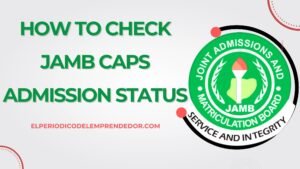
The JAMB CAPS (Central Admissions Processing System) portal allows you to check your admission status, and accept or reject offers.
In this blog post, we will guide you through the steps to check your admission status on JAMB CAPS for the year 2025.
What is the JAMB CAPS Admission Portal?
The JAMB CAPS admission status portal is https://www.jamb.gov.ng/EfacilityLogin
JAMB CAPS Admission Status Login
To log in to your JAMB profile. Follow these steps:
- Visit the JAMB E-facility portal
- Input your JAMB registration email address and password.
- Then click login
- You will be redirected to your JAMB CAPS admission dashboard.
Check your Jamb Result
How to Check JAMB CAPS Admission Status
To check your admission status on the JAMB CAPS,
- Visit the JAMB E-facility portal
- Enter your JAMB registration email address and password.
- Then click login
- You will be redirected to your JAMB CAPS admission dashboard.
- Select the relevant examination year
- Input your JAMB registration number in the field provided.
- Submit your details or click on the button to check your admission status.
- Your admission status will be shown on the screen.
- If you have been offered admission, you will see the details of the institution and other relevant information
Conclusion
Checking your JAMB CAPS admission status is important in your admission process.
In this guide, we have discussed everything you need to know about checking your admission status on the JAMB CAPS portal.
If you follow the steps outlined above, you can easily check your admission status
However, don’t forget to regularly check the JAMB CAPS portal for updates and follow the instructions provided to accept or reject admission offers.
FAQS
How can I check my admission status on the JAMB Portal?
Visit the official JAMB portal and log in to your JAMB profile using your registration email and password.
Once logged in, Look for the option or link that leads to the admission status checker and select the relevant examination year.
Enter your JAMB registration number and submit your details to check your admission status
What should I do if I can’t print my JAMB admission letter?
If you are unable to print your JAMB admission letter, visit any JAMB-accredited CBT centre for assistance in printing it
When is the deadline for JAMB UTME and DE registration in 2025?
The registration deadline for JAMB UTME is usually announced by JAMB. For DE registration, the deadline for 2025 is April 7th
Can I change my date of birth after JAMB registration?
No, you cannot change your date of birth after JAMB registration
Can I use awaiting results for DE registration?
Awaiting results are accepted only for IJMB and JUPEB programs.
For DE registration, you need to provide your original certificate or a statement of result from the past three academic years
Can I convert my UTME application to DE after sitting for the UTME exam?
Yes, you can convert your UTME application to DE after sitting for the UTME exam
Can I change any data after JAMB registration, like names or date of birth?
Unfortunately, you can not change; names, date of birth, and state/local government of origin after JAMB UTME or DE registration.
However, there are specific cases where names or dates of birth may be altered. Please refer to the official JAMB website for more information
Can I cancel my current admission if I want to switch to another institution?
Yes, you may be able to cancel your current admission.
Visit any JAMB office near you and apply for the deletion of your accepted admission