
Students often make written assignments to be used in the future (a major hurdle in deciphering it when required!).
However, it is no longer an issue as AI technology has brought solutions to this problem also in the form of image to text converters.
It is no less than a magical wand that is designed to transform pictures into words within seconds!
Whether it’s a snapshot of a lecture slide, a page from a textbook, or even a handwritten note, it can be changed into words via AI tools.
We will discuss today how a photo-to-text tool is helpful for students in translating images to text and how they should utilize that converted text properly.
What is an Image to Text Tool?
The image to text tool is a software or online application that utilizes advanced optical character recognition (OCR) technology.
It is designed to convert text contained within images into editable and readable text format. It acts as a translator, enabling users to extract information from scanned documents, photographs, screenshots, or graphics.
By analyzing the visual elements of an image (shapes, lines, or patterns) the image to text tool recognizes and converts the text accurately.
With its convenience, efficiency, and accuracy, these AI tool have become an indispensable asset for individuals, students, professionals, and researchers.
Advantages of Image to Text Tool to Students
The biggest ease provided by the picture-to-text tools is that they are free and save students time. Besides, the following are some of the ways these AI tools can be beneficial for students:
1. Act as Translator
The image to text tool acts as a translator and convert text contained within images into editable as well as readable format.
It’s like having a language expert who can decipher the information for you, making it accessible and understandable.
2. Generates Editable Text
One of the major advantages of using an photo to text tool is its ability to generate editable text from images.
This means that any text within an image (a scanned document, a screenshot, or a photograph), can be converted into words which in turn can be easily edited and manipulated.
This feature comes in handy when you need to extract important information from images and use it for note-taking, essay writing, or other manual academic task.
3. Reduces Effort by Saving Time
The image to text tool is a real time-saver for students. Students do not have to manually transcribe or type out the text from images, which can be a tedious and time-consuming process.
Instead of this, they can simply upload the image to the tool and let it do the rest for them. This not only reduces effort but also frees up valuable time that students can allocate to other important tasks.
4. Increases Productivity
By automating the process of converting images to text, this tool significantly boosts your productivity as a student. It eliminates the need for manual transcription.
Whether you’re working on a project, preparing for exams, or organizing your study materials, the image-to-text tool streamlines the studying process more efficiently.
5. Data Automation
Another great advantage of using the image to text tool is its ability to automate data extraction.
It can efficiently extract data from various types of images, such as charts, graphs, and tables, and convert them into a digital format.
Look at the following image and extract text by imagestotext.io:

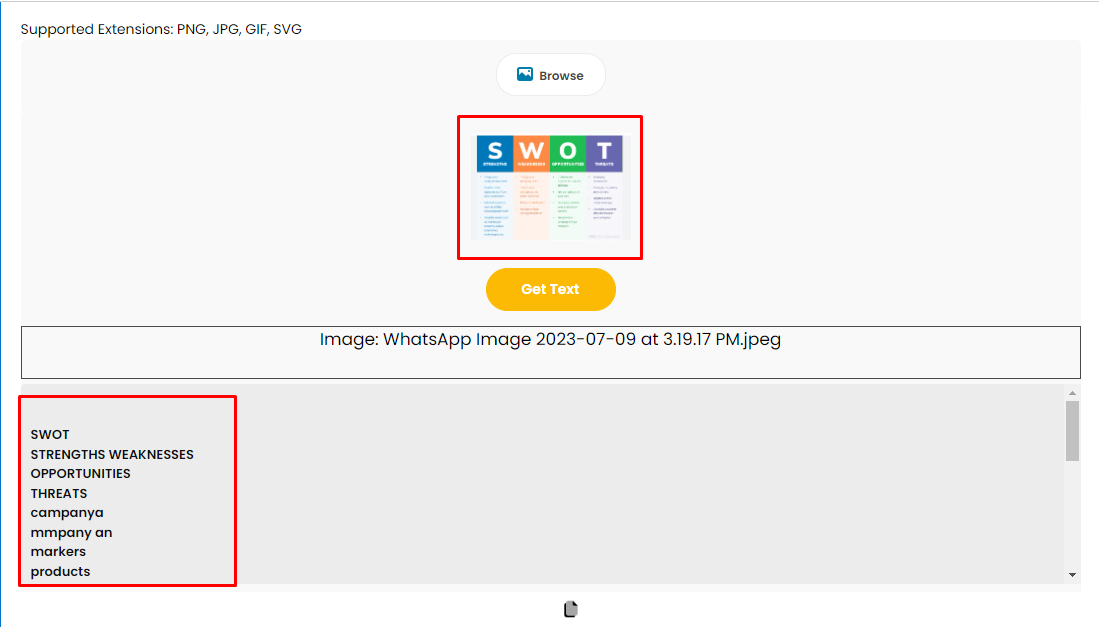
This saves you the hassle of manually inputting data and ensures accuracy in transferring information.
It’s especially useful for students studying disciplines that require numeral data like statistics, maths, etc.
6. 24/7 Accessibility of the Data
The availability of these tools around the clock allows students to refer to the extracted text anytime and anywhere.
This makes it easy to study on the go or access important information even outside your university premises.
7. Provide accurate & Error-free Results
Accuracy is crucial when it comes to extracting text from images, and the image to text tool delivers on this front.
With advanced optical character recognition (OCR) technology, the tool ensures accurate conversion of text from images.
This minimizes the chances of errors and ensures that the extracted text exactly matches the original content.
It gives students a sense of satisfaction that the information they’re working with is reliable and precise.
8. Bulk Data Conversion Within Minutes
These AI tools have eliminated the need to manually write the text word by word. Instead of this, students can convert written essays, lectures, research papers, and book pages, into text within a matter of seconds.
This feature is particularly beneficial when you have a significant amount of image-based data and tight deadlines.
Tips to Extract Text from Image
Irrespective of the advancement that technology has made, it cannot be the true alternative of a human.
Therefore, whenever manual editing of the image-extracted text according to the following 3 ways is mandatory.
1. Scanning of the image to be converted to text
If you’re working with a physical document or printed page, use a scanner to capture a clear and legible image. This will significantly improve the accuracy of the text extraction process.
2. Editing of the converted text
While OCR technology has come a long way, it’s not always perfect, and errors can occur during the conversion process. The resulted text will be in pieces as shown in figure:
You need to carefully read through the extracted text, compare it with the original image, and make necessary corrections. It will ensures the accuracy and reliability of the extracted information.
3. Formatting of the extracted text
Formating of the text is also important. If you’ve extracted text for academic purposes, you might need to adhere to a particular citation style, such as MLA or APA.
Edit the content with elements like headings, paragraphs, bullet points, and numbering to ensure it is well-structured and organized. It will improve the readability and usability of the extracted information.
Final Verdict:
Wrapping up today’s guide on how an image-to-text tool is helpful for students, I hope that you have learnt how to take full advantage of an AI tool.
Besides its technical advantages, these tools are free, efficient, and saves student’s time. So, make the most of this incredible tool with our guide. It will assist you to streamline your studies, boost your productivity, and excel in your academic pursuits.